I can't remember how I first found out about the Canon Hack Development Kit (known as CHDK for short) but ever since I discovered it exists I've been totally intrigued and overwhelmed! The one thing I feel like I've been missing on my Canon SX20 has been the ability to shoot in RAW. (I'll write a post on why I want to shoot in RAW vs JPG in a little while) Now that I've installed CHDK on my camera, I can shoot in RAW and do so much more with my point & shoot camera!
JPG on left, RAW on right. Source for photo HERE.
Ok, so what is CHDK? It's a FREE software for most Canon PowerShot cameras that when installed on your memory card, allows you to over-ride some of the manufacturer stops in your camera. Yes, manufacturers put stops in your camera's software that make it not function as well as it could! Why? I don't really know except that it makes people think they need a more fancy camera to get some functions when they really don't! Unfortunately, CHDK is only available for Canon cameras so those of you with Nikons, Sonys, or other point & shoots, you are out of luck.
Yes, CHDK is totally legit! Even my local news did a story about it! Unfortunately I can't find the link to the story as it was a few months ago and I forgot to look it up after it aired. I have done plenty of my own research on CHDK though. Because it is installed on the memory card and not directly onto the camera, it is not permanent and will not hurt your camera.* As soon as the memory card is taken out of your camera, the software is gone.
So, what exactly can you do with CHDK? I mean, why install it? Here's a few reasons:
- As, I mentioned already, it allows you to shoot in RAW
- It gives you more control over and more options for ISO, aperture, and shutter speed
- It allows you to see live histograms
- It allows for exposure and focus bracketing
- You can do high-speed burst shots
- So much more!
*Disclaimer: There is a remote possibility that by using CHDK you could force your camera to do something it is not physically capable of doing therefore harming your camera. However, according to the CHDK website, there have been NO reports of that happening. In the interest of full disclosure, however, I need to tell you the remote risk. Mommy's Camera and anyone associated with the Mommy's Camera website can not, and will not be held responsible should you use CHDK and you do damage to your camera. Use it at your own risk.
**Other stuff: CHDK is FREE software with multiple contributors to it's development. I was NOT asked by anyone associated with CHDK to write this post nor am I being compensated in any way for writing this post. All opinions are my own and of my own free will because it thought CHDK was a cool thing to share with you.

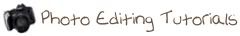
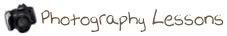
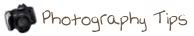















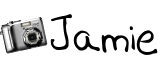




3 comments:
That's pretty cool that you can shoot Raw now. I love that.
I can't wait to try this out when I get home!!!!!!! I've wanted to shoot RAW. Now my camera (also the SX20) is even better!!! Thanks!!!
RAW images give you better control of the elements. Learning how to use correct white balance really takes photographs to the next level :D. I spend a lot of time taking pictures of jewelry and white balance is very important.
Post a Comment