Cell phone cameras, however, have come a long way since I started this blog. Phones are becoming the "go to" cameras for every day life. With upwards of 8 mp and increasing options to change, along with facinating new accessories, cell phones are now learning to compete with basic point-and-shoot cameras.
I'll interject a disclaimer here. I do not own a smart phone (yet). My cell phone camera is only 3.2 mp. I rarely use my phone for photos, however, I am learning to remember that it is available in a pinch. When I get a smart phone I will probably use my phone a lot more than my actual camera. I'm hoping I won't feel guilty.
Ok, so now that camera phones are improving, how do we take better photos with them? It's simply really--treat your phone camera like a regular camera! All the basic things I have been teaching already can be applied to your phone camera.
1) Read your manual! It is the basic starting point for all photographers. Cell phones come with user manuals (either printed or online) and somewhere in that manual is a section about the camera in your phone. You'll be surprised at some of the options you might discover for your phone.
3) Hold your phone camera correctly. You've seen the above photo before in my low light photography tutorial. Though you won't always be using your phone camera in low light, it's best to hold your camera close anyway. It helps you get the most clear photo you can.
4) Remember some basic rules of composition. Just because you are using a quick and convenient camera doesn't mean you can take a quick, non-composed shot. Check out Composition Part 1, Composition part 2, and Composition part 3 for some basic rules to keep in mind.
5) Get closer, don't zoom. Most cell phone cameras use digital zoom instead of optical zoom. This produces more grainy photos. It's best to get closer to your subject or to crop your photo closer later.
6) Clean your lens. Because phone camera lenses are on the back of the back of the phone we often forget about protecting them or keeping them clean. Making sure there isn't dirt, finger prints, or smudges on your lens will keep your photos crisp.
7) Don't edit in your phone. Sure it's easy to do simple crops, red-eye removal, and even add textures/filters to your photos with some of the newer phones and the apps you can download. However, if you are looking to keep the photos you take as memories, remember that classic is timeless. Some of the editing you do with programs such as Instagram will quickly go out of style.
How often do you choose to use your cell phone camera over your real camera? Are the photos you take with your cell phone meant to be keepsakes or are they just snapshots from "in the moment"?

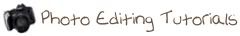
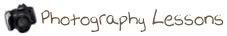
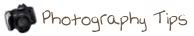
















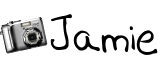




1 comment:
Hi Jamie. I currently own a compact p&s that I use to take pictures anywhere I go cause it's compact-of course. But ever since I got a Samsung S2, I find that it's a lot more convenient for me to upload pictures to my blog. I love that I can always take pictures and videos that's happening right there and then.
Post a Comment