To be honest, I have been avoiding this post. Why? Well, in simple terms, aperture is how wide your lens opening is, but there's actually so much more to it! It's hard to talk about aperture without bringing in Shutter Speed and ISO because aperture is so greatly affected by them.
Aperture is also directly related to your Depth of Field (to be talked about in a future post) and changing it can get you some really cool pictures! You know those awesome pictures with the subject that's clear in front and the background that's blurry? That has a lot to do with aperture (and a couple of other settings). Yes, you CAN get those pictures from a point and shoot camera, you just have to learn a little about aperture and your Depth of Field. That's for another post though.
Let's get back to our topic: aperture. As I said before, aperture is how wide your lens opening is. Most people think of aperture like the iris of your eye. It opens and closes to let more or less light in. Aperture is expressed as F-stop (i.e. F2.8 or f/2.8). The smaller the F-stop number, the larger the lens opening (aperture). The larger the lens opening or diameter of the aperture, the more light reaches the image sensor. Ok, so that doesn't seem so bad. Just remember that they are opposite, small number = large opening.
In mommy terms: Large F-stop number (small aperture) for bright light settings, small F-stop number (large aperture) for low light settings.
f 2.8
f 2.8 is the smallest aperture (or largest opening) my camera has. Not bad for being taken in the dark.
f. 4.5
Middle of the road for the aperture on my camera. Not enough light (too small of an opening).
f 8
The highest aperture my camera has. Obviously there is not enough light (or the opening to my lens was not big enough).
I was able to make Aperture the ONLY variable in the above pictures by changing my camera to the Aperture Priority Mode or Av mode on my Cannon camera.
Your assignment: Set your camera to Aperture Priority (Aperture AE) mode and play around with aperture. Let me know how it goes!

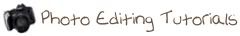
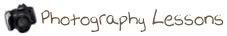
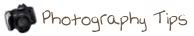















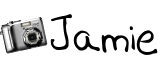




No comments:
Post a Comment