I attempted to take a few Christmas card pictures of the girls. I was in a hurry and set up a "studio" in my basement with a cream colored bed sheet. I had a limited amount of time to squeeze this photo shoot into my day so I didn't have time to get the lighting quite right. I knew I could edit the pictures later.
Before and After in 3 easy steps
Step 1: Fix the white balance to get rid of the blue tint.
Step 2: Add a little backlight so that I don't wash out the girls in the next step.
Step 3: Bloom the picture so that it gets a soft, fairytale type look
Before and After again
Just for fun. I'll show you what it's really like to try to quickly squeeze a photo shoot into your day. Here are some un-edited "bloopers" to brighten your day :)

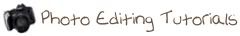
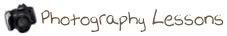
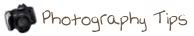

















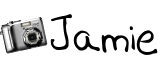




4 comments:
Great job! Way to use your resources! Helps to have cute subjects!
Thanks for sharing :o) I am going to try that website. I have a free version of Lightroom but it is kinda hard to use. I can't wait to try these out though. Thanks again :o)
you use GIMP!!?? Oh, please email me!! I need your help!!!
thethreejays@gmail.com
Thank you!!
I love your photos!
Post a Comment