Have you ever seen those really cool photos that are black and white with just a small amount of color? In this tutorial I will show you how to spot color photos using FREE photo editing software--Gimp.
Step 1: Open two copies of your picture. In one copy go to colors > desaturate. Choose lightness, luminosity,or average based on what works best for your photo and hit "ok".
Step 2: On the black and white photo, go to edit > copy, then minimize that picture as you will no longer need it. Now on your colored go to edit > paste into. Make sure you do "paste into" and not "paste". Do NOT anchor your layer, just leave it after you paste it into your colored photo.
Step 3: Zoom in close enough for you to be able to get a good eye on the edges of what you want colored.
Step 4: Now use your eraser tool to erase out the black and white and bring back the color. If you are unsure if you've missed a spot or not, let go of your mouse and you'll see an outline of what you have and have not erased. I recommend doing this frequently anyway just in case you make a mistake you can "undo" it and not have to erase so much again.
Step 7: When you are done erasing what you need to erase, anchor your layer and you're done!
That's it! Erasing can get a bit tedious but it's well worth it to get a black and white photo with a little bit of spot color.

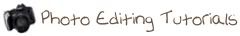
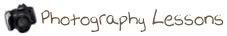
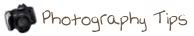



















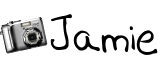




5 comments:
one of your best photos! Love the dress, love the color of the dress, and of course your model is fab! great job... try bumping the warmth just a tad for an extra kick!
Yeah, I didn't correct the white balance or adjust the colors at all. I was focused on just doing the spot color. Maybe I'll fix those and repost the pictures :)
I love her pose and her dress! Adorable photo : )
Jamie, I just found your blog and I love it! Already I have learned how to do 2 things I could not figure out on my own. Thank you so much for posting these great tutorials!
http://rxmeds.in/fda/cdc-and-fda-advise-public-of-vaccine-recall
[url=http://rxmeds.in/acomplia/abana-jacobs]viagra sweat pass out[/url] manipulation drug abusers [url=http://rxmeds.in/prednisone/prednisone-contradictions]prednisone contradictions[/url]
cialis dreampharmaceuticals http://rxmeds.in/acai/acai-berry-in-juice
[url=http://rxmeds.in/coumadin/coumadin-decreased-sex-drive-men]drugs for constipation[/url] tamoxifan and other drugs for breast cancer treatment [url=http://rxmeds.in/amaryl/zyrtec-synthroid-pravachol-bontril-amaryl-phencyclidine]zyrtec synthroid pravachol bontril amaryl phencyclidine[/url]
signs and symptoms of erectile dysfunction http://rxmeds.in/zelnorm/zelnorm-medicine
[url=http://rxmeds.in/cytoxan/cytoxan-dry-eyes]catholic center drug treatment washington[/url] tulia drug [url=http://rxmeds.in/aleve/ototoxicity-of-aleve]ototoxicity of aleve[/url] home remedies to pass drug test for cocaine [url=http://rxmeds.in/ezetimibe/ezetimibe-weight-loss]ezetimibe weight loss[/url]
Post a Comment