These two photos were shot on a cloudy day. The one on the left is auto white balance, the one on the right is set to "cloudy" for white balance. Notice the flat, blue tone to the one on the left and the more accurate, less flat tones to the photo on the right.
So what is white balance? It takes care of that yellow color your photos get when shooting indoors under tungsten (regular) light bulbs, and gets rid of the flat, blue tone when shooting on a cloudy day. You see, different forms of light give off different color casts (or temperature as photographers like to say). Tungsten gives off yellow casts, fluorescent gives off green casts, and cloudy skies create a grey/blue cast. Our eyes are really good at filtering out the warmth (yellow/orange) and coolness (blue/green) of light to make white appear white. The camera, however, is not as smart as our eye/brain connection and is not as good at filtering out color temperature. Sometimes we have to tell the camera how warm or cool our lighting situation is.
These two photos were shot in tungsten lighting. The one on the right is auto white balance, the one on the left is set to "tungsten" white balance. The overall yellow color cast is gone in the photo on the right.
This is where on camera white balance comes into play. When you set the white balance it tells the camera to compensate for the color temperature of your surroundings. Sure, you could easily (or not so easily depending on your software) correct the white balance with post process photo editing but why not try to get it right SOOC and save yourself a step in editing.
Photo on the right taken with auto white balance. The middle photo demonstrates using a white piece of paper to set custom white balance with the result of the custom white balance being the photo on the left. (Excuse the blurry middle photo. I don't know what happened to my focus!)
If you have a higher end point and shoot or a DSLR camera you'll have the option for custom white balance. This is for those times when your camera won't get the lighting right no matter which setting you choose. Simply use a white piece of paper to tell the camera what white should look like in your lighting situation and the camera figures it out from there! Super simple!
Just for fun, on the left is what happens when you accidentally leave your camera set to "cloudy" white balance and you shoot under tungsten lights. You get a super orange/yellow photo! I am more often than not, guilty of either not using my camera's white balance, or forgetting to change it once I set it. Remember to set your white balance back to "auto" when you are done with your shoot or better yet, change it to the next lighting situation before shooting again!
Do you use the white balance in your camera?

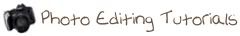
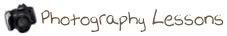
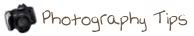
















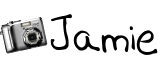




6 comments:
Great piece on WB. I hardly ever customize mine and I should.
i work a lot with the white balance in my cameras... i am a SOOC shooter.. and love to get the camera to capture what i see.. I love edits and all the cool effects that post processing can so.. but since I have been shooting since film days.. the camera is the fun part for me.
great post of explaining white balance!
I've been playing with the wb on my camera.. I love that I know how to adjust it now (thanks to you : )
~Kristin
great explanations! I've played with WB a little, but I never really knew exactly what was going on - I only knew that changing the setting made the picture look better :)
I don't use white balance in my point and shoot. I rely much on post editing. Thanks for sharing this post..
I'm new to Blog Frog and joined your community today! I am really enjoying your blog and this post. I got a DSLR about a year ago and am loving it. It's my fourth child:) So, anyway, I've been on this mission to figure out white balance. The trick about the white paper is so cool! I'm going to give that a try. Thanks!
Post a Comment