In simple, mommy terms, a histogram acts like a light meter and allows you to see how the camera sees the exposure of your image.
The further to the left your graph is, the darker your picture will be. The further to the right your graph is, the brighter your picture will be. An ideal exposure has a graph that is centered in the middle. One good thing to know is that when your graph touches one edge or the other, you are loosing data and your photo editing software won't be able to fix it. Try to avoid a high point close to or touching one edge or the other.
Why do we even care about histograms? Here's a prime example:
As hard as I tried to fix the exposure with my photo editing software, some data was lost for good. If I had looked at my histogram that day I would have known the camera saw more light than I did and I could have adjusted the exposure on my camera to compensate. Histograms are also a good tool if you want to purposefully overexpose or underexpose a photo for an artistic effect.
Please keep in mind however that this is a basic tutorial and it is not always ideal to have your histogram graph in the middle. When shooting lights at night your histogram will automatically shift to the left because it is dark outside. When shooting a sun flare your histogram will automatically shift right because of the bright sun. Remember to keep those things in mind when adjusting your exposure based on your histogram.
Why do we even care about histograms? Here's a prime example:
I took this picture of Nutty on a really sunny day. I could see her perfectly on my LCD screen but the camera saw more light than I did. The picture is obviously overexposed. Looking at my histogram you would have seen a large amount of my graph to the right with a high spike touching the edge.
Please keep in mind however that this is a basic tutorial and it is not always ideal to have your histogram graph in the middle. When shooting lights at night your histogram will automatically shift to the left because it is dark outside. When shooting a sun flare your histogram will automatically shift right because of the bright sun. Remember to keep those things in mind when adjusting your exposure based on your histogram.
Have you ever used a histogram to verify exposure for your photos?

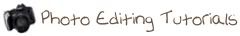
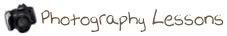
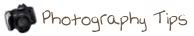















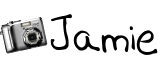




2 comments:
I have read about them, but not paid a lot of attention because I don't really understand them. You did a nice job of simplifying it. I usually pay attention to my white balance, and my iso and even what mode I am using. I know you are on a point and shoot, but many of them (I have one) have those adjustable settings as well.
P.S. Following you ;)
I found on my camera's menu (Canon) the histogram, but when I selected it, it gave me option of brightness or RGB. what the heck? I couldn't find the graph thingy. You know, I really need to find my manual. I've been tearing the house apart trying to find it. It would help so much! For now though, your blog is helping me a ton!
Post a Comment